FreeRemoteMouse 2.0
With way too much time on my hands over the holiday break, I compiled Free RemoteMouse 2.0
I basically added an installer, and made it so the user can set exactly what buttons do what. Futhermore, you can set a button to launch any program on your computer. For Example button #3 can be mapped to launch internet explorer or a video game or a family photo from your couch. Yes, it's the epidemy of laziness I know. But hey I was bored so whatever.
Download